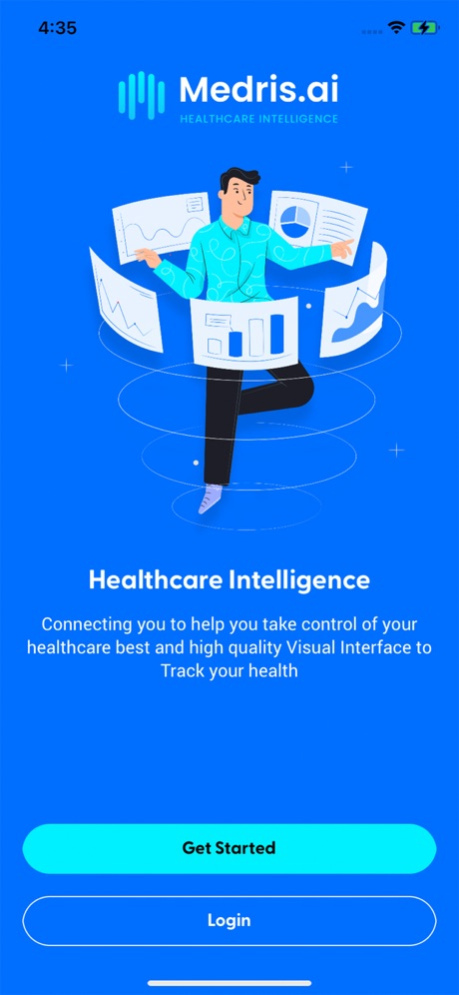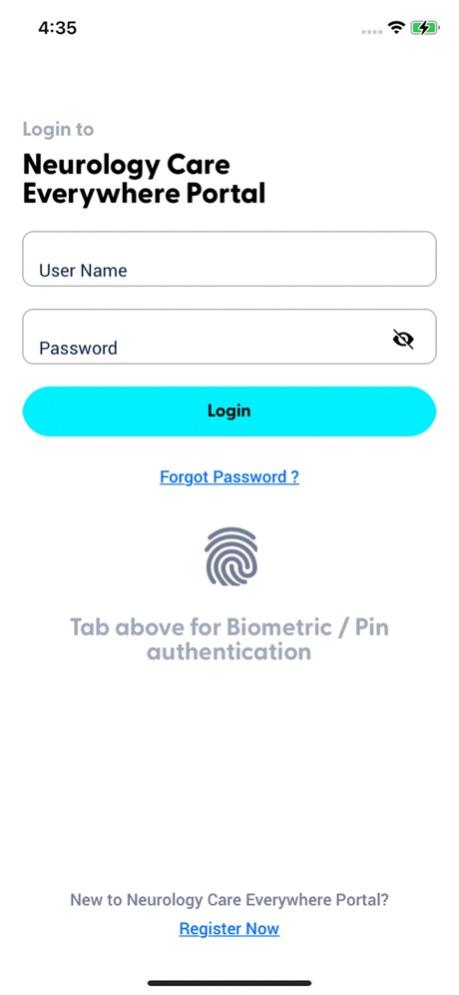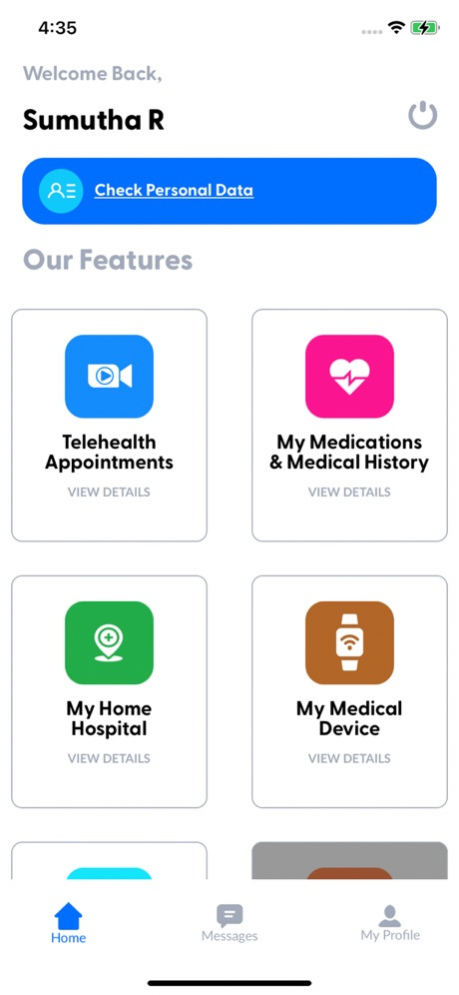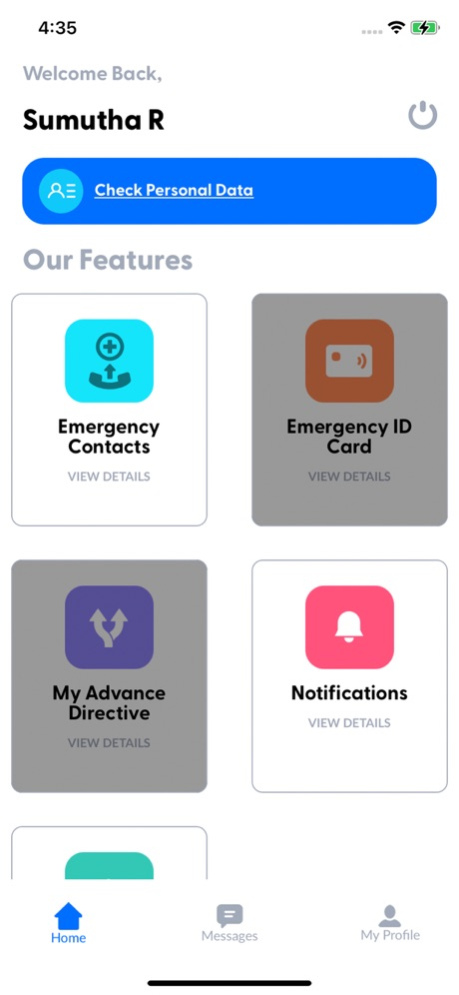Cerebrocare Patient 1.1
Continue to app
Free Version
Publisher Description
Cerebrocare Patient Portal”
Patient App Patient Description: “Cerebrocare Patient Portal app integrates with the Cerebrocare medical record system and allows you to access your health data, see your appointments and much more.”
Key Features:
Scheduling Patients: Seamlessly create and manage patient appointments, ensuring optimal time management and reducing scheduling conflicts.
Tracking Patient Tests: Monitor and track ongoing tests, enabling healthcare professionals to stay updated on patients' progress and treatment plans.
View Schedules: Access comprehensive schedules at a glance, helping healthcare providers efficiently plan their day and prioritize tasks.
View Running Tests: Gain real-time visibility into ongoing tests, ensuring timely interventions and accurate reporting.
User-Friendly Interface:
Cerebrocare EMR boasts an intuitive and user-friendly interface, allowing healthcare professionals to navigate through the application with ease. The streamlined design enhances user experience and optimizes workflow efficiency.
HIPAA Compliance:
The application adheres to the guidelines set forth by the Health Insurance Portability and Accountability Act (HIPAA). This ensures the confidentiality and security of patient information, maintaining compliance with industry standards and regulations.
Jul 29, 2023
Version 1.1
Bug fixes and Improvements
About Cerebrocare Patient
Cerebrocare Patient is a free app for iOS published in the Office Suites & Tools list of apps, part of Business.
The company that develops Cerebrocare Patient is Interraneuro. The latest version released by its developer is 1.1.
To install Cerebrocare Patient on your iOS device, just click the green Continue To App button above to start the installation process. The app is listed on our website since 2023-07-29 and was downloaded 0 times. We have already checked if the download link is safe, however for your own protection we recommend that you scan the downloaded app with your antivirus. Your antivirus may detect the Cerebrocare Patient as malware if the download link is broken.
How to install Cerebrocare Patient on your iOS device:
- Click on the Continue To App button on our website. This will redirect you to the App Store.
- Once the Cerebrocare Patient is shown in the iTunes listing of your iOS device, you can start its download and installation. Tap on the GET button to the right of the app to start downloading it.
- If you are not logged-in the iOS appstore app, you'll be prompted for your your Apple ID and/or password.
- After Cerebrocare Patient is downloaded, you'll see an INSTALL button to the right. Tap on it to start the actual installation of the iOS app.
- Once installation is finished you can tap on the OPEN button to start it. Its icon will also be added to your device home screen.